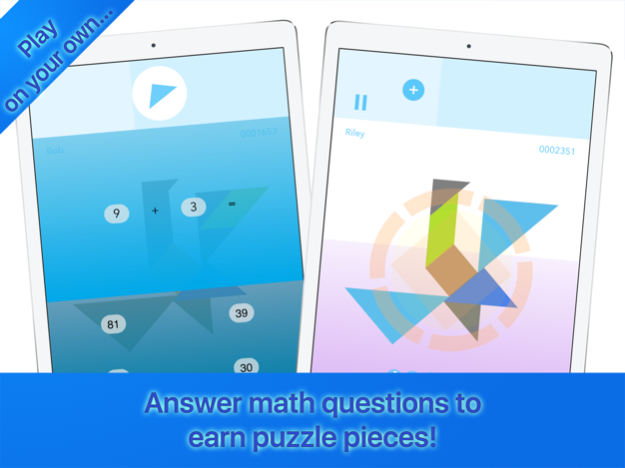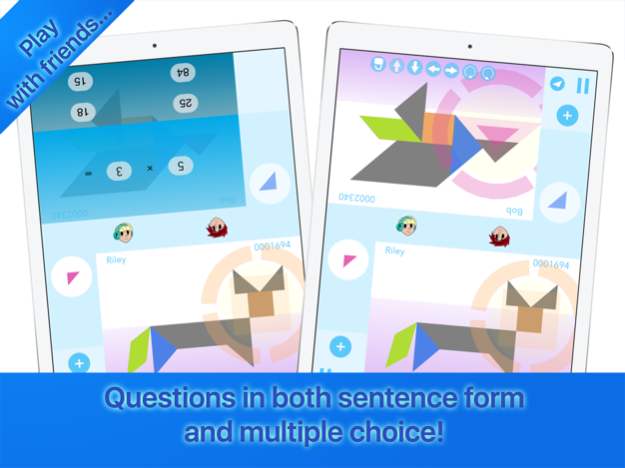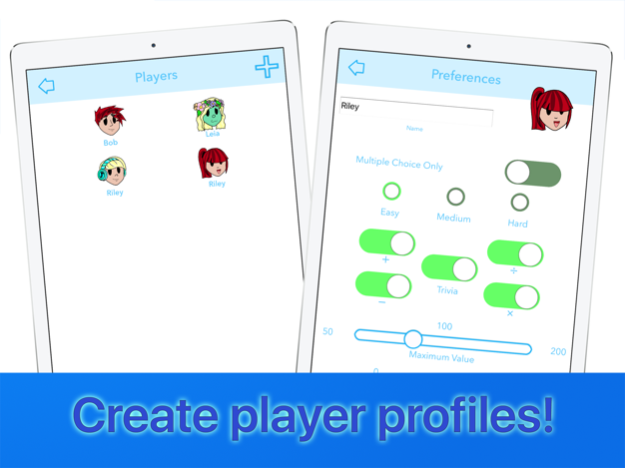Tap Tangram 1.6
Continue to app
Paid Version
Publisher Description
Play with your friends, and solve Tangram puzzles in this great math and trivia quiz game. Highly customizable, and beautiful dynamic graphics make the learning experience fun for all.
Customize your own avatar, and set your own level of play! Every player is asked individualized questions.
SOLVE TANGRAMS:
Every Tangram (and there are over one hundred) requires exactly 7 pieces. To solve a Tangram you need to earn pieces by answering questions correctly. The more questions you answer the higher your score. The more Tangrams you solve, the higher your score.
FUN MATH PRACTICE:
Practice math skills as you solve Tangram puzzles either on your own, or with your friends. Each players profile can be configured to focus on the individual needs of the player.
• Multiple user profiles - create your own avatar
• Customizable math skills for each player:
- Addition
- Subtraction
- Division
- Multiplication (use this to effectively practice your Times Tables!)
• Difficulty setting and a number range setting to further tune math questions.
• Trivia questions can also be included to make the game a little more fun. Lots of fun trivia for kids has been included.
Math questions are presented as either multiple choice, or math sentences. You also have the option to restrict this to multiple choice only on a per-student basis.
CLASSROOM SUPPORT
Designed to support classroom learning, Tap Tangram provides a unique and engaging way to practice a range of elementary math concepts for kids ages 6-12 and up. Students can play as individuals, or in a group.
Tap Tangram supports shared iPad and is compatible with the Classroom app.
Tap Tangram supports multiplayer games either on a single device (iPad or iPhone 6+) or over a local Wifi network. Students can connect their games together and have a race to complete their Tangrams!
Multiplayer / multi-device games support up to 2 players on a single iPad or iPhone 6+, or up to 6 players across any mixture of devices!
Set up teams of players in a classroom. Tap Tangram’s multiplayer game also supports collaborative play by allowing players to share puzzle pieces between each other.
Detailed statistics of games are recorded and can be displayed from player profiles. A future update will allow these to be shared with a teacher.
-----------------------------------------
KNOW WHAT'S INSIDE
As a Know What's Inside member, we follow the
"Know what's inside" best practices for kids' apps
-----------------------------------------
PKCLsoft is a member of Know What's Inside, a collaborative group of family-friendly developers seeking to promote quality apps for kids and families.
PKCLsoft takes children's privacy very seriously. This kids app:
- Does not collect any information
- Does not contain ads
- Does not contain in-app purchases
- Does not contain integration with social networks
- Does not use analytics / data collection tools
Nov 3, 2022
Version 1.6
Updated for latest devices and iOS, fixes issues with networked multiplayer games.
About Tap Tangram
Tap Tangram is a paid app for iOS published in the Kids list of apps, part of Education.
The company that develops Tap Tangram is pkclSoft. The latest version released by its developer is 1.6.
To install Tap Tangram on your iOS device, just click the green Continue To App button above to start the installation process. The app is listed on our website since 2022-11-03 and was downloaded 1 times. We have already checked if the download link is safe, however for your own protection we recommend that you scan the downloaded app with your antivirus. Your antivirus may detect the Tap Tangram as malware if the download link is broken.
How to install Tap Tangram on your iOS device:
- Click on the Continue To App button on our website. This will redirect you to the App Store.
- Once the Tap Tangram is shown in the iTunes listing of your iOS device, you can start its download and installation. Tap on the GET button to the right of the app to start downloading it.
- If you are not logged-in the iOS appstore app, you'll be prompted for your your Apple ID and/or password.
- After Tap Tangram is downloaded, you'll see an INSTALL button to the right. Tap on it to start the actual installation of the iOS app.
- Once installation is finished you can tap on the OPEN button to start it. Its icon will also be added to your device home screen.